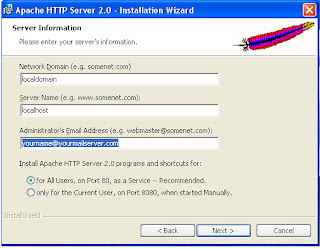
This is the ways how to install Apache software.First you need to download form the
http.apache.org. Download the latest version for the Windowns..After complete download,Double click on the downloaded files to begin installation, then complete the input fields in the server information dialog box like this:
When the setup Type dialog box appears, choose the option to have a "complete" installation. Finally, in the Destination Folder dialog box, change the suggested
installation location to just C:\, then complete the installation. The Apache web server should now be running in the background. To verify this, open a web broeser and type "http://localhost" in the address field and then hit Enter to display the default Apache.
Done! You have successed to create it. Next time I will show you how to install PHP..

No comments:
Post a Comment