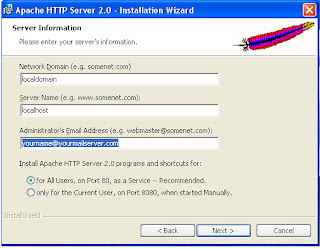Web programming isn't easy to learn and it’s hard work to create it. When I sit down to write blog, I sometimes imagine myself standing on an outdoor concert stage before an audience of a million people. Then I ask myself, “What shall I say to mypeople appreciate my blog?” If a million people each spend ten minutes on this site, that’s nearly 10 person-years total.I do my best to make my writing worthy of this differential. I don’t always succeed, but this is the mindset that helps me come up with great tutorial to help this people.
Since I write about web tutorial, I want people to cash in on something from my writting. I want to expand people’s thinking, to raise their consciousness, and to help them push up knowlege from their lives. If my writing doesn’t change people’s
thinking, actions, or awareness, then my value isn’t being transferred well enough.
before talk too much lets continues to the next step that is testing with PHP.You need textpad to write programming on it. After you have writing, you need to save as "you.php". Then, copy inside the folder you have created in C:\webs\test\you directory last week. PHP scripts the code was sometime written inside a tag that just began
You need to add [html] and close with [/html]
Hello World " ); ?>
With your browser, go to http://localhost. If you see Hello World on your screen as in this screenshot, then PHP5 has been successfully installed and configured with Apache.